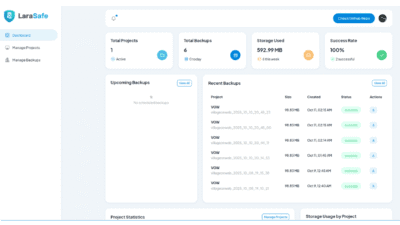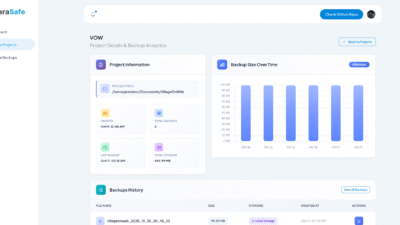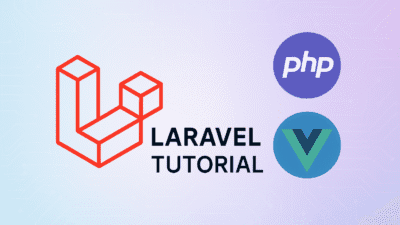Introduction
If you’ve worked with Laravel for a while, chances are you’ve seen SQLSTATE errors pop up. They often look intimidating, but in reality, they are simply database-related errors. Laravel relies heavily on database migrations, Eloquent ORM, and raw queries, so a small mistake in your schema or query can lead to an SQLSTATE error.
In this article, we’ll dive into what SQLSTATE errors mean, why they occur, common scenarios, and step-by-step solutions to fix them.
What is an SQLSTATE Error in Laravel?
An SQLSTATE error comes directly from the database engine (MySQL, PostgreSQL, or SQLite) and indicates that a query has violated some rule or constraint. Laravel displays these errors when an Eloquent operation or query fails.
Example Error Message:
SQLSTATE[23000]: Integrity constraint violation: 1048 Column 'email' cannot be null
This means a NOT NULL column (email) was left empty while inserting data.
Common Causes of SQLSTATE Errors
1. Missing or Null Values
When required fields (NOT NULL) are missing in an insert or update query.
Example:
SQLSTATE[23000]: Integrity constraint violation: 1048 Column 'name' cannot be null
💡 Fix: Validate form inputs before saving data.
2. Duplicate Entry Error
When a unique field (like email) is duplicated.
Example:
SQLSTATE[23000]: Integrity constraint violation: 1062 Duplicate entry 'test@gmail.com' for key 'users_email_unique'
💡 Fix: Add validation in your controller:
$request->validate([
'email' => 'required|email|unique:users,email',
]);
3. Foreign Key Constraint Failures
Occurs when you try to insert a record that references a non-existing value in another table.
Example:
SQLSTATE[23000]: Integrity constraint violation: 1452 Cannot add or update a child row
💡 Fix:
- Ensure related records exist in the parent table.
- Use Laravel relationships (
belongsTo,hasMany) correctly.
4. Wrong Data Types
Happens when you try to insert data into the wrong column type.
Example:
SQLSTATE[22007]: Invalid datetime format: 1292 Incorrect datetime value
💡 Fix:
- Match database column type with input value.
- Use Laravel mutators to format dates properly.
5. Migration Issues
Sometimes migrations are outdated or missing, causing errors.
💡 Fix: Run migrations to sync your database:
php artisan migrate
If you need a reset:
php artisan migrate:fresh
Best Practices to Avoid SQLSTATE Errors
✅ 1. Always Use Validation
Laravel makes validation simple. Always validate user inputs before inserting into the database.
✅ 2. Use Database Constraints
Define NOT NULL, UNIQUE, and FOREIGN KEY constraints in your migrations for data consistency.
✅ 3. Debug with dd() or toSql()
If unsure what query is running:
dd(User::where('id', 1)->toSql());
✅ 4. Check Your Database Structure
Sometimes errors come from mismatched migrations. Check your database schema and ensure it matches Laravel models.
✅ 5. Use Eloquent Relationships Properly
Rely on Eloquent instead of raw queries to reduce SQLSTATE errors.
Step-by-Step Troubleshooting Example
Scenario: Duplicate Email Error
SQLSTATE[23000]: Integrity constraint violation: 1062 Duplicate entry 'john@example.com' for key 'users_email_unique'
Fix:
$request->validate([
'email' => 'required|email|unique:users,email',
]);
User::create([
'name' => $request->name,
'email' => $request->email,
'password' => bcrypt($request->password),
]);
This ensures the email is unique before inserting.
Conclusion
SQLSTATE errors in Laravel may look scary, but they are simply database-level errors telling you something is wrong. By understanding the common causes (missing values, duplicates, foreign key issues, wrong data types, migration problems), you can quickly debug and fix them.
Laravel provides built-in validation, migrations, and Eloquent ORM features that, when used properly, help avoid most SQLSTATE errors altogether.
So next time you encounter an SQLSTATE error, don’t panic—read the error message carefully, validate your data, and apply the right fix.


![SQLSTATE error in Laravel,Laravel database error fix,Laravel SQLSTATE[23000],Integrity constraint violation Laravel,Laravel foreign key error,Fix duplicate entry Laravel](https://sudhirinsights.com/wp-content/uploads/2025/09/sqlerrors-1248x702.png)